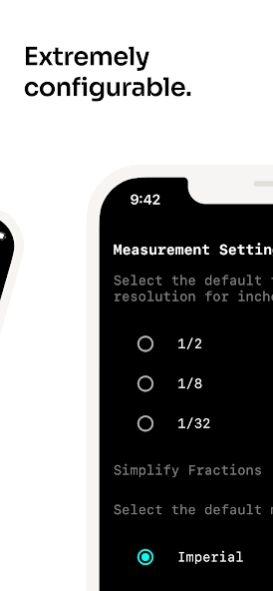Construction Calculator XCalc 1.0.14
Free Version
Publisher Description
Construction Calculator XCalc - The Ultimate Graphic Calculator for Feet, Inch, Fraction, Rafter, Arc and more!
The best construction calculator on Google Play! Visualize everything, no manual needed.
Basics
- feet inches fractions dimensional maths and unit conversions
Quick material estimations
- How many blocks of bricks to cover a square foot or length?
- How much concrete footings to fill an area?
- How many sheets of drywall to fill the framing?
- Custom block/footing/drywall sizes in the settings
Arc
- Calculating, area, segment rise of an arc
- Graphical input/output
Trigonometry
- Solves trigonometry using Pythagorean theorem, pitch slope, run, rise
- Graphical input/output
Rafter, hip/valley rafter
- Calculating length and plumb and tail cut angle of common rafter
- Calculating hip and valley rafters, custom config rafter spacing
- Graphical input/output
Other features
- Also supports metrics and mixed calculations
- Memory to save previous results and use them
- Dark/light mode
Stair calculations to come.
About Construction Calculator XCalc
Construction Calculator XCalc is a free app for Android published in the System Maintenance list of apps, part of System Utilities.
The company that develops Construction Calculator XCalc is Uncaught Exception Inc.. The latest version released by its developer is 1.0.14.
To install Construction Calculator XCalc on your Android device, just click the green Continue To App button above to start the installation process. The app is listed on our website since 2023-03-09 and was downloaded 0 times. We have already checked if the download link is safe, however for your own protection we recommend that you scan the downloaded app with your antivirus. Your antivirus may detect the Construction Calculator XCalc as malware as malware if the download link to app.uncaught.construction_calc is broken.
How to install Construction Calculator XCalc on your Android device:
- Click on the Continue To App button on our website. This will redirect you to Google Play.
- Once the Construction Calculator XCalc is shown in the Google Play listing of your Android device, you can start its download and installation. Tap on the Install button located below the search bar and to the right of the app icon.
- A pop-up window with the permissions required by Construction Calculator XCalc will be shown. Click on Accept to continue the process.
- Construction Calculator XCalc will be downloaded onto your device, displaying a progress. Once the download completes, the installation will start and you'll get a notification after the installation is finished.